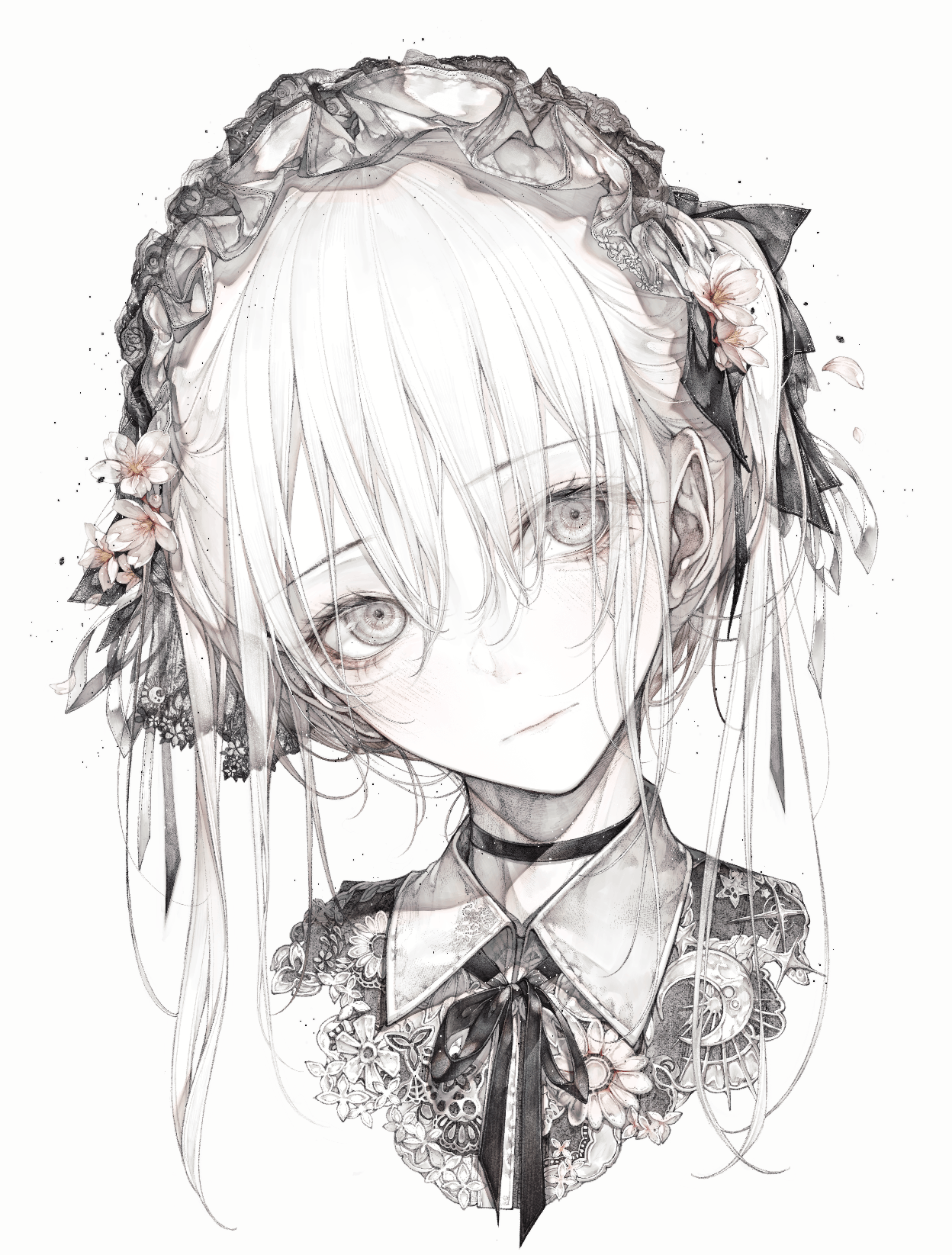使用 Gitalk 开通 Hexo 评论
在第二版博客里本人使用过 Valine 作为后端组建过评论系统,可惜的是 Valine 作为后端并不是十分可靠的样子(2.0 博客销毁之前评论系统已经不可用了),当然这也和此类服务的提供商的商业属性有关。
面临这样的困境,自然而然,“利用 Github 的 Issue 作为评论系统后端” 这个想法就浮现在了脑海中,而 Gitalk 这个项目就是这样的一个实现,幸运的是 Butterfly 主题已经内置了 Gitalk 功能。
配置过程
参考 Github+Hexo 个人博客搭建:butterfly 主题配置#评论功能,以下是我的实践。
首先要申请一个 OAuth application,传送门在这里:Register a new OAuth application
懒得截图了,表格怎么填我口述一下:
Application name: OAuth 的名字,随意Homepage URL: 应用网址,没啥好说的Application description: 应用描述,随意Authorization callback URL: 登陆 Github 会跳转到 Github 网页,这里填写的是在那个网页上完成登陆后的跳转地址,一般就写博客地址就好,和Homepage URL一样。Enable Device Flow: 他的描述如下,我反正没勾选。Allow this OAuth App to authorize users via the Device Flow.
Read the Device Flow documentation for more information.
填好后会跳转到完成页面,点击 Generate a new secret 得到密钥,记下这个页面的 id 和密钥。
编辑主题配置文件,以下以butterfly主题为例:
1 | # Comments System |
编辑 Github Workflows Yaml:
1 | name: Hexo |
在 scripts 文件夹下新建 javascript 脚本:
1 | hexo.extend.filter.register( |
最后到对应的仓库的 Settings -> Secrets and variables -> Actions 点击 New repository secret 添加 GITALK_ID 和 GITALK_SECRET 两个变量,分别填写上面申请的 id 和密钥。
到此为止,全部完成!
本博客所有文章除特别声明外,均采用 CC BY-NC-SA 4.0 许可协议。转载请注明来自 ZeroZawa!
评论